Data Backup & Disaster Recovery
DON’T LOSE YOUR ORGANIZATION'S DATA – CREATE A DATA BACKUP PLAN
In order to protect your organization’s data, we regularly manage and perform the backups for all devices and locations containing data. If a disaster occurs and your data is lost or corrupted, we will restore from the backups to ensure minimal impact on your organization’s operations and full data recovery.
DEVICE PROTECTION
Your organization relies on a wide variety of devices every day. As part of our data backup plan, we make sure all devices have a data backup, so no data will be lost in the event of device failure.
These include:
- Desktops – user data shares
- Laptops – user data shares
- Server – VMDKS (if virtual)
- File servers
- Databases
- Configurations of network devices
- Exchange databases
METHODS OF DATA BACKUP
Every organization’s technology is different, so we work with a variety of data backup options to find the most cost-effective option.
We work with the following data backup providers:
- Symantec
- Backup Exec
- Axcient
- StorageCraft
- Intronis
- Datto
- CommVault
When designing your data backup plan, we’ll choose the best option from the following types of data backup:
- Server-based: – On-site only. This is the quickest recovery of data as long as the server is still intact.
- Tape-based: Tapes are rotated to an offsite location. This is the most cost-effective, but the slowest method of recovery of data as volumes increase.
- Hard drive-based: Hot-swap drives are taken off-site while one set stays on site, allowing for quicker recovery.
- Cloud-based: Off-site only. This is a very quick recovery for limited files or in case of remote spin-off. If data needs to be transferred back onsite, bandwidth could be a constraint.
FREQUENCY OF DATA BACKUPS
The key to a strong data backup program is consistency. You must make sure that your data backups are running as scheduled, so there are no gaps in your backup data.
We recommend the following backup frequencies and archiving:
- Daily: Full or incremental backup, depending on the size of data
- Weekly: Full backup with a minimum of 4 weeks archived
- Monthly: Full backup with a minimum of 3 months archived
The key to a strong backup program is a disciplined routine. The Inspiroz team works with your school to ensure that the following occurs:
- Daily monitoring of backup progress and success (in case of failure, the job must be re-run)
- Regular random “restores” from backup media
- Recover servers from media
By creating a data backup and disaster recovery plan, you’ll know that all your employees, and admin data is protected and can be recovered in case of data corruption or loss. Your organization operations won’t be seriously impacted by the loss of this critical data.
Our Solution helps

Device Procurement & Setup
Our Device Procurement Partnerships
Help Us Pass The Savings On To You

Network/Internet Setup & Security
ACS’s 360-Degree Network Security Approach Protects Your Organization’s Infrastructure
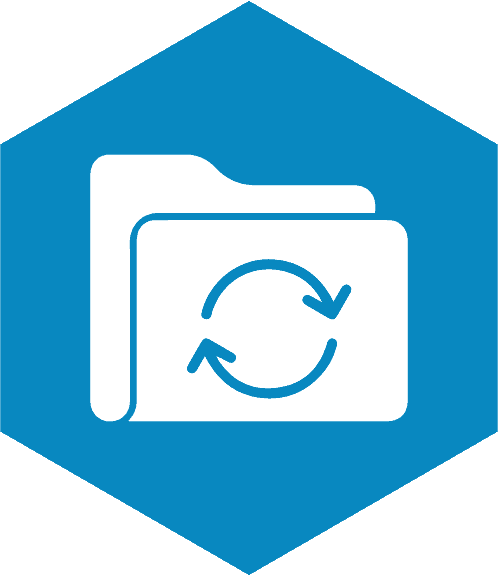
Data Backup & Disaster Recovery
Protect Your Organization’s Valuable Data With A Comprehensive Data Backup and Disaster Recovery Plan

